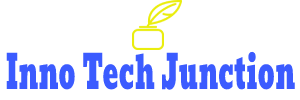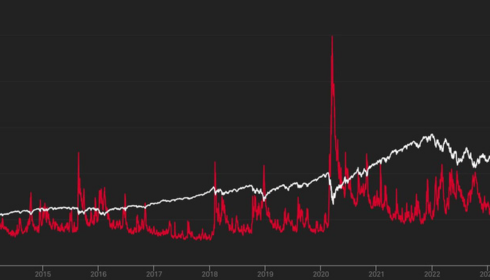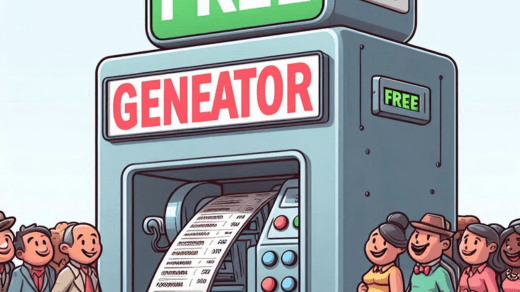
Managing payroll efficiently is crucial for any business. Accurate pay stubs not only ensure employees are paid correctly but also help maintain compliance with labor laws. Using a free pay stub generator can streamline this process.
In this guide, we’ll walk you through how to use a free pay stubs generator effectively, ensuring smooth payroll management for your business.
Understanding Pay Stubs and Their Importance
Before diving into the specifics of using a pay stub generator, it’s essential to understand what a pay stub is. A pay stub, also known as a paycheck stub, is a document that provides detailed information about an employee’s earnings and deductions for a specific pay period. It typically includes:
- Gross Pay: Total earnings before any deductions.
- Deductions: Taxes, insurance, retirement contributions, etc.
- Net Pay: The amount the employee takes home after deductions.
Accurate pay stubs are critical for ensuring employees receive the correct amount of compensation and for keeping clear records for tax purposes.
Choosing a Free Pay Stubs Generator
Selecting the right free pay stub generator is the first step. Here are some factors to consider:
- Reputation: Choose a generator with positive reviews and a good reputation.
- Features: Ensure it offers the necessary features, such as customizable templates and automatic calculations.
- Ease of Use: Look for a user-friendly interface that simplifies the process.
- Compliance: Verify that the generator complies with local labor laws and regulations.
Gathering Necessary Information
Before you start using the pay stub generator, gather all the required information:
- Employee Details: Name, address, and Social Security number.
- Payroll Information: Hours worked, hourly rate or salary, overtime, and bonuses.
- Deductions: Federal and state taxes, Social Security, Medicare, health insurance, retirement contributions, etc.
Having this information ready will make the process smoother and faster.
Creating Pay Stubs with the Generator
Follow these steps to create pay stubs using a free pay stub generator:
Access the Generator
Navigate to the website of your chosen pay stub generator. Most generators have an easy-to-find “Create Pay Stub” or “Start Now” button.
Input Employee Details
Enter the employee’s name, address, and Social Security number into the appropriate fields. Some generators may also ask for the employee’s job title and department.
Enter Payroll Information
Input the employee’s earnings for the pay period, including regular hours, overtime, bonuses, and any other forms of compensation. The generator will automatically calculate the gross pay based on the information provided.
Add Deductions
Enter the relevant deductions, such as federal and state taxes, Social Security, Medicare, and any voluntary deductions (e.g., health insurance premiums, retirement contributions). The generator will subtract these amounts from the gross pay to calculate the net pay.
Review and Customize
Review the pay stub for accuracy. Many generators offer customization options, allowing you to add your company’s logo, adjust the layout, or modify labels. Ensure the pay stub meets your business’s needs and complies with legal requirements.
Generate and Save
Once you’ve reviewed and customized the pay stub, click the “Generate” or “Create” button. The generator will produce a pay stub that you can download or print. Save a copy for your records and provide a copy to the employee.
Distributing Pay Stubs
After generating the pay stubs, distribute them to your employees. You can provide physical copies or send them electronically, depending on your company’s policy and the preferences of your employees. Ensure that all employees receive their pay stubs in a timely manner.
Storing and Managing Pay Stubs
Proper storage and management of pay stubs are vital for record-keeping and compliance. Consider these tips:
- Digital Storage: Save digital copies of pay stubs in a secure, backed-up location. This can include cloud storage or a dedicated payroll management system.
- Physical Storage: If you keep physical copies, store them in a secure location to protect sensitive information.
- Record Retention: Keep pay stubs for at least three to seven years, depending on local regulations.
Benefits of Using a Free Pay Stubs Generator
Using a free pay stubs generator offers several advantages:
- Cost-Effective: Free generators save money compared to paid payroll software.
- Time-Saving: Automation and templates speed up the pay stub creation process.
- Accuracy: Calculations are automatic, reducing the risk of human error.
- Convenience: Easy-to-use interfaces and online access make generating pay stubs straightforward.
Common Issues and Troubleshooting
While free pay stub generators are generally reliable, you might encounter some issues:
- Incorrect Calculations: Double-check all entered data and ensure that deductions and earnings are correctly inputted.
- Missing Features: If the generator lacks a needed feature, consider using a different tool or supplementing with additional resources.
- Technical Issues: If you experience technical problems, contact the generator’s support team for assistance.
Conclusion
Using a free pay stubs generator can significantly enhance your payroll management process, providing a cost-effective and efficient way to handle employee compensation. By following the steps outlined in this guide, you can ensure accurate and timely pay stubs, contributing to smooth payroll operations and employee satisfaction. Always stay updated with local regulations and choose a reliable generator to meet your business’s needs.