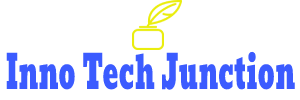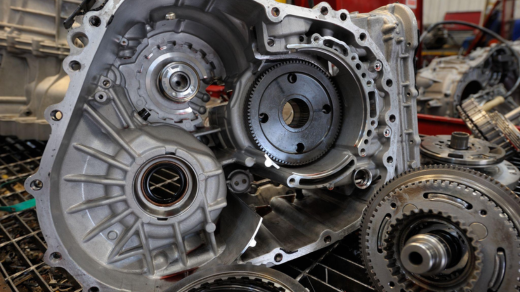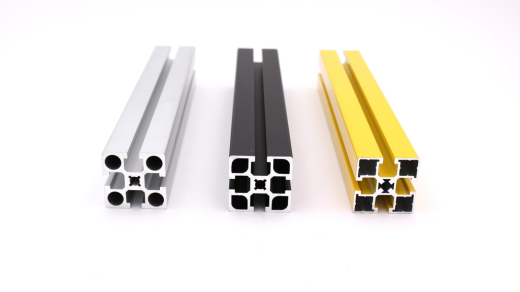In today’s digital age, data management and compliance are critical concerns for businesses of all sizes. With the proliferation of electronic information, the need for effective eDiscovery solutions has become paramount. For organizations leveraging Office 365 as their productivity suite, understanding the whereabouts of eDiscovery features within the platform is essential.
1 eDiscovery
eDiscovery, short for electronic discovery, refers to the process of identifying, collecting, and producing electronically stored information (ESI) for legal or regulatory purposes.
2. Importance of eDiscovery
Effective eDiscovery ensures that organizations can efficiently respond to litigation, investigations, or regulatory compliance requests, thereby reducing legal risks and costs.
3. Office 365: A Comprehensive Productivity Suite
Office 365 is Microsoft’s cloud-based suite of productivity tools, offering a range of applications such as Word, Excel, Outlook, and Teams, among others.
4. Understanding eDiscovery in Office 365
Within the Office 365 ecosystem, eDiscovery capabilities are embedded across several applications, allowing users to seamlessly manage and search for relevant data.
5. Location of eDiscovery Tools
The primary location for eDiscovery tools in Office 365 is the Security & Compliance Center, a central hub for managing compliance-related tasks.
6. Security & Compliance Center Overview
The Security & Compliance Center provides a unified interface for managing security, compliance, and eDiscovery across Office 365 services.
7. eDiscovery Features in Security & Compliance Center
Key eDiscovery features within the Security & Compliance Center include case management, content search, and advanced search capabilities.
8. Case Management
Organizations can create eDiscovery cases to group related investigations and manage the search and review process efficiently.
9. Content Search
Content search allows users to search across mailboxes, documents, and other Office 365 data sources to identify relevant information for legal or compliance purposes.
10. Advanced Search Capabilities
Advanced search options enable users to refine search queries using various criteria such as keywords, date ranges, and specific data sources.
11. Integration with Exchange Online
eDiscovery capabilities are integrated with Exchange Online, enabling organizations to search and preserve email data directly from their Exchange mailboxes.
12. Integration with SharePoint Online
SharePoint Online integration facilitates the search and retrieval of documents and files stored within SharePoint sites and OneDrive for Business accounts.
13. Collaboration with Teams
Microsoft Teams integration allows users to search for and preserve chat messages, files, and other content shared within Teams channels and conversations.
14. Compliance Features
Office 365 offers a range of compliance features, including data loss prevention (DLP), information governance, and retention policies, which complement eDiscovery efforts.
15. Data Protection and Privacy
Effective eDiscovery in Office 365 is supported by robust data protection and privacy measures, ensuring that sensitive information is handled securely and in compliance with regulations.
16. Legal Hold
Office 365 provides the ability to place legal holds on relevant data, ensuring that it is preserved and cannot be altered or deleted during the eDiscovery process.
17. Export and Production
Once relevant data has been identified and collected, Office 365 offers options for exporting and producing the information in a format suitable for legal review or regulatory submission.
18. Auditing and Reporting
Comprehensive auditing and reporting capabilities in Office 365 enable organizations to track eDiscovery activities, ensuring transparency and accountability.
19. Compliance Dashboard
The Compliance Dashboard provides a centralized view of compliance-related activities and metrics, helping organizations monitor their eDiscovery efforts effectively.
20. Training and Resources
Microsoft offers training materials, documentation, and support resources to help users understand and leverage eDiscovery features within Office 365 effectively.
21. Best Practices
Following best practices for eDiscovery, such as defining clear policies, conducting regular training, and leveraging automated tools, can enhance efficiency and accuracy.
22. Continuous Improvement
As technology evolves and regulatory requirements change, organizations should continuously evaluate and update their eDiscovery strategies to adapt to new challenges and opportunities.
23. Conclusion
eDiscovery plays a crucial role in enabling organizations to effectively manage legal and compliance obligations in the digital age, and Office 365 provides a robust suite of tools to support these efforts.
24. Embracing eDiscovery in Office 365
By understanding the location and capabilities of eDiscovery features within Office 365 and implementing best practices, organizations can streamline their compliance processes and mitigate legal risks effectively.
25. Moving Forward
As businesses increasingly rely on digital communication and collaboration tools, the integration of eDiscovery capabilities within platforms like Office 365 will continue to be essential for ensuring regulatory compliance and legal readiness.