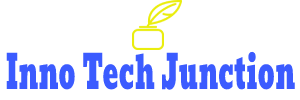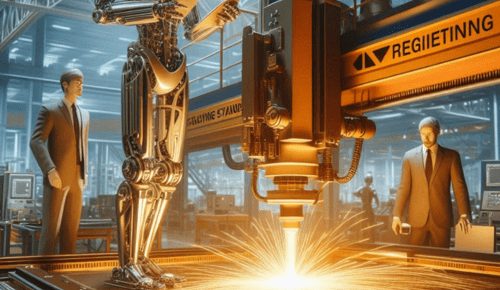Streaming services have become a staple in modern entertainment, and Peacock, NBCUniversal’s streaming platform, offers a vast library of TV shows, movies, live sports, and original content. However, with multiple subscription tiers and frequent promotions, finding the best way to save on Peacock requires strategy. This guide explores various methods to maximize savings while enjoying Peacock’s offerings, covering subscription plans, discounts, bundling options, and alternative cost-cutting approaches.
1. Understanding Peacock’s Subscription Tiers
Peacock offers three subscription levels, each with different features and pricing:
A. Peacock Free (Ad-Supported)
- Cost: $0/month
- Features:
- Limited content library (10,000+ hours)
- Ads during streaming
- No live sports or premium originals
- Access to some NBC shows (with delays)
Best For: Casual viewers who don’t mind ads and can wait for recent episodes.
You May Also Like- Peacock : Start Streaming Today with This Simple Login Guide Visit : Peacocktv.com tv/samsung
B. Peacock Premium (Ad-Supported)
- Cost: $5.99/month or $59.99/year (saving ~16%)
- Features:
- Full content library (20,000+ hours)
- Ads during streaming
- Live sports (Premier League, WWE, NFL)
- Next-day access to NBC shows
- Original Peacock series
Best For: Sports fans and binge-watchers who want more content but don’t mind ads.
C. Peacock Premium Plus (Ad-Free)
- Cost: $11.99/month or $119.99/year (saving ~16%)
- Features:
- Everything in Premium, but ad-free*
- Download select shows for offline viewing
- *Some live TV and sports still have ads
Best For: Viewers who hate ads and want offline downloads.
2. How to Save on Peacock Subscriptions
A. Opt for Annual Billing (Save ~16%)
- Paying annually reduces the monthly cost:
- Premium: $59.99/year ($5/month vs. $5.99/month)
- Premium Plus: $119.99/year ($10/month vs. $11.99/month)
- Best For: Long-term subscribers who won’t cancel soon.
B. Take Advantage of Promotional Discounts
Peacock frequently offers limited-time deals:
- Black Friday & Holiday Sales: Discounts like $1.99/month for 12 months.
- Student/ Military Discounts: Occasionally available (verify via Peacock’s site).
- Free Trials: Sometimes offered for new users (7–30 days).
Pro Tip: Use a new email to re-qualify for promotions if needed.
C. Bundle with Other Services
- Xfinity/Comcast Customers: Some plans include Peacock Premium for free.
- Cox Contour Customers: May get Peacock Premium at no extra cost.
- Walmart+ Membership: Includes Peacock Premium for subscribers.
You May Also Like- Peacock : Start Streaming Today with This Simple Login Guide Visit : Peacocktv.com/tv
D. Share Accounts (Legally)
Peacock allows three simultaneous streams per account. Splitting costs with family/friends can reduce individual expenses.
E. Downgrade When Not in Use
- Switch between Premium and Free tiers based on need (e.g., cancel after sports season).
- Avoid auto-renewal if you only want short-term access.
3. Alternative Ways to Access Peacock for Free or Cheap
A. Use Peacock Free with Ads
If you only watch occasional shows, the free tier may suffice.
B. Check for Employer/University Perks
Some workplaces or universities offer free/discounted streaming subscriptions.
C. Credit Card & Rewards Programs
- Amex Offers: Occasionally has Peacock credits.
- Cashback Apps: Rakuten sometimes offers Peacock deals.
D. Wait for Seasonal Sales
Peacock often runs promotions during:
- Super Bowl season
- Olympics coverage
- Back-to-school/New Year periods
4. Comparing Peacock to Other Streaming Services
ServicePrice (Ad-Supported)Ad-Free OptionLive SportsOffline Viewing
Peacock$5.99/mo$11.99/moYesPremium Plus only
Netflix$6.99/mo$15.49/moNoYes
Hulu$7.99/mo$17.99/moYes (Live TV extra)Yes
Disney+$7.99/mo$13.99/moNoYes
Peacock’s Edge: Best for NBC shows, WWE, and Premier League at a lower cost than competitors.
5. Final Money-Saving Tips
- Always check for annual discounts.
- Use Peacock Free for casual viewing.
- Look for bundling deals (Xfinity, Walmart+).
- Cancel during off-seasons if not using frequently.
- Follow Peacock on social media for flash sales.
You May Also Like- Usa Network : Start Streaming Today with This Simple Login Guide Visit : Usanetwork.com/activatenbcu
Conclusion
Peacock provides an affordable streaming option, especially for NBC and sports fans. By choosing the right subscription tier, leveraging promotions, and bundling with other services, you can significantly cut costs. Whether opting for an annual plan, sharing accounts, or downgrading when unnecessary, smart strategies ensure you never overpay for Peacock.